UI Course in Hyderabad
Table of Contents
ToggleUI Course – Master User Interface Design in Hyderabad
If you’re aspiring to build Impressive digital interfaces that engage users, our UI Course in Hyderabad is your Pathway to success. As part of our comprehensive UI UX Course in Hyderabad, this dedicated User Interface (UI) design training module focuses exclusively on the visual, structural, and interaction aspects of modern digital design.
Whether you’re a beginner or a working professional looking to upskill, this course provides in-depth knowledge of UI principles and tools that are shaping today’s digital products.
What is a UI Course?
A UI Course, or User Interface Course, teaches the design techniques used to create intuitive, visually appealing, and functional screens for websites, mobile apps, and software platforms. In our UI UX Course in Hyderabad, the UI module emphasizes:
- Typography and color theory
- Layout design and spacing
- Grids and alignment
- Component design (buttons, inputs, cards, etc.)
- Visual hierarchy
- Branding and style guides
📌 Why Take a UI Course in Hyderabad?
Hyderabad has advanced into one of India’s fastest-growing tech hubs. From HITECH City to Gachibowli, there’s a growing demand for trained UI designers across IT companies, startups, and product design studios. This UI Course in Hyderabad is structured to prepare you with the exact skillset employers are hiring for.
You’ll gain hands-on experience with top tools like:
These are essential for building high-fidelity UI mockups and interactive prototypes, both key components of the broader UI training in Hyderabad offered by our institute.

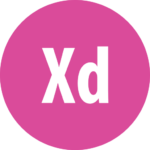


📚 Course Breakdown:
| Module | Duration |
|---|---|
| Introduction to UI Design | 1 Week |
| Design Principles & Visual Fundamentals | 2 Weeks |
| UI Tools (Figma, Adobe XD, Sketch) | 3 Weeks |
| Wireframing & Layout Design | 1 Week |
| Responsive & Mobile UI | 1 Week |
| Component Design & Design Systems | 1 Week |
| Portfolio Projects & Case Studies | 2 Weeks |
| Final Project & Review | 1 Week |
🧭 UI Course Training Modes
| Mode | Duration | Schedule Options |
|---|---|---|
| Classroom Training | 12 Weeks | Weekday & Weekend Batches |
| Online Live Classes | 12 Weeks | Morning, Evening Slots |
| Accelerated Program | 6 Weeks | Fast-track, 5 Days/Week |
Career Scope After UI Training in Hyderabad





What Will You Learn in the UI Course in Hyderabad?
In this module of the UI Course in Hyderabad, you’ll learn:
- How to build design systems
- How to design mobile and web interfaces
- How to use real-world components and spacing rules
- How to apply color psychology and font pairing
- Responsive design and grid systems
- Interface accessibility and WCAG compliance
By the end of the course, you’ll complete a Job-ready UI project that showcases your skills in solving user problems through design.
Enrolling in our UI Course in Hyderabad is quick and easy. Follow these simple steps to kickstart your journey toward becoming a professional UI designer:
1. Visit Our Official Website
Go to the UI Course in Hyderabad to explore the course details, curriculum, fees, and schedule.
2. Choose Your Preferred Training Mode
- Online Live Classes – Learn from anywhere with live instructor-led sessions.
- Classroom Training – Join us at our Hyderabad center for in-person hands-on learning.
- Weekend & Weekday Batches – Flexible timings to suit your schedule.
3. Fill Out the Enrollment Form
Complete the registration form with your personal details, educational background, and contact information. This helps us tailor the course to your learning needs.
4. Speak with Our Course Advisor
Get a free consultation call to clarify your doubts, understand career pathways, and receive personalized guidance.
5. Confirm Your Seat with Payment
Secure your spot by paying the course fees via our secure payment gateway. Multiple payment options are available, including credit/debit cards, UPI, and net banking.
6. Receive Confirmation & Course Access
Once payment is complete, you’ll receive a confirmation email with your login credentials, course schedule, and access to study materials.
🎯 Who Should Enroll?
This UI Course is ideal for:
- Graphic designers switching into UI/UX
- Front-end developers targeting to improve their design sense
- Freshers wanting to enter the UI UX industry
Product managers and business analysts seeking UI design insights
👨🏫 Meet Your Mentors – Learn from Hyderabad’s Top UI Experts
The success of your UI Course in Hyderabad depends not just on the curriculum but on who teaches you. Our mentors are seasoned professionals, passionate educators, and design leaders who bring real-world experience to every session.
1. Rajeev Sharma — Sr. UI Designer, Ex-TCS
10+ Years of UI/UX Design Experience
Expert in Figma, Sketch, Adobe XD, and Design Systems
Worked on enterprise UI solutions for TCS, HCL, and Dell
🎤Conducted 100+ live workshops & portfolio reviews
🗣️ “My goal is to help students think like designers, not just follow tools.”
2. Nandini Rao — Product UI Lead, FinTech Startup
Based in Hyderabad’s vibrant startup ecosystem
Specializes in mobile-first UI, dashboard design, and user flows
Mentors on design strategy, storytelling, and microinteractions
Former guest lecturer at IIIT-H
🗣️ “UI is not just about how it looks — it’s how it performs and feels.”
3. Imran Siddiqui — UI Developer & Design Mentor
Hybrid skill set: UI Designer + Front-End Developer
Teaches design-to-code handoff using Zeplin, HTML/CSS basics, and Figma Inspect
Mentored over 1,000+ students across India
Known for live UI critiques and portfolio bootcamps
🗣️ “Designers should speak the language of developers. That’s my specialty.”
4. Sneha Kulkarni — Visual Design Consultant
Focused on aesthetic design, branding, and typography
Has worked with ed-tech and e-commerce brands
Passionate about helping students build visually impactful portfolios
Trains students on visual storytelling and UI layout principles
🗣️ “I help students make interfaces not just usable, but unforgettable.”
What Sets Our Mentors Apart?
✅ Real Industry Experience
✅ Personalized Portfolio Reviews
✅ Mock Interviews & Career Coaching
✅ One-on-One Doubt Sessions
✅ Tool Mastery & Design Thinking Workshops
UI Course Curriculum in Hyderabad
Module 1: UI Design Basics
- Principles of UI Design (Hierarchy, Spacing, Contrast)
- Visual Design Foundations
- Understanding UX vs UI
Module 2: Tools of the Trade
- Figma: Interface Design, Prototyping, Components
- Adobe XD: Layouts, Prototyping, Design Systems
- Canva & Illustrator for Visual Assets
Module 3: Responsive Design
- Mobile-First Design Strategy
- Grids, Flex Layouts, and Breakpoints
- Design for Web, Tablet, and Mobile Devices
Module 4: Component Libraries & Design Systems
- Reusable UI Components
- Atomic Design Framework
- Creating UI Kits for Scalable Products
Module 5: UI for Real-world Projects
- E-commerce Interfaces
- SaaS Dashboards and Admin Panels
- App Interfaces for Android & iOS
.
Module 6: Interactions & Prototyping
- Prototyping with Figma
- Micro-animations & Interactions
- Developer Handoff Using Inspect Tools
Module 7: Portfolio & Career Prep
- Building a UI Design Portfolio
- Resume Crafting for UI Roles
- Interview Preparation and Mock Sessions
Enrolling in a UI Course in Hyderabad not only Provides you with industry-ready design skills but also awards you with prestigious certifications that Confirm your expertise. These certificates play a crucial role in building your portfolio, improving job prospects, and standing out in the competitive UI design landscape.
🏆 1. UI Design Course Completion Certificate
After successfully completing the UI Course in Hyderabad, you’ll receive a Course Completion Certificate issued by the training institute. This certificate confirms your hands-on training in essential tools like Figma, Adobe XD, Sketch, and UI design principles like color theory, typography, spacing, and responsive design.
🌐 2. Industry-Recognized UI Certification (ISO/Skill India/NASSCOM Certified)
Top institutes offering the UI Course in Hyderabad provide certifications that are affiliated with:
- ISO 9001:2015 quality training standards
- Skill India / NSDC recognition
- NASSCOM Future Skills Prime (if applicable)
These recognitions add credibility to your profile and make your certificate globally relevant.
💼 3. Portfolio-Verified Certification
Upon completion of your capstone project and UI design portfolio, you’ll receive a Portfolio-Verified Certification. This certificate showcases that you’ve created real-world, user-centric designs, wireframes, prototypes, and visual UI screens as part of the course.
🎓 4. Internship Certification (For Placement-Linked Courses)
If you choose a UI Course in Hyderabad with internship support, you will also be awarded an Internship Certificate from the partnered companies or in-house design labs. This Shows your practical experience and ability to work in real design environments.
💻 5. Tool-Specific Micro-Certifications
Some UI courses also offer micro-certifications or badges from leading design tools and platforms, such as:
- Figma Advanced Certificate
- Adobe XD Prototyping Certificate
- Canva for UI Projects Certification
- Sketch UI Components Badge
These certificates not only Confirm tool expertise but also boost your Trustworthiness on platforms like LinkedIn, Dribbble, and Behance.
🌟 6. Certification of Excellence (Merit-Based)
Top-performing students in the UI Course in Hyderabad may receive a Certification of Excellence, awarded based on performance, attendance, and final project evaluation. This acts as a badge of honor and adds significant value to your résumé.
📌 Why Certifications Matter in UI Design
Certifications are proof that you’re not just trained — you’re qualified. Recruiters in Hyderabad and globally look for certified UI designers who are job-ready. These credentials:
- Strengthen your portfolio
- Boost your visibility on hiring platforms
- Increase chances of landing UI roles in top MNCs and startups
Real-World Projects You’ll Work On
Upon completion, you’ll receive an Industry-recognized UI Certification and exclusive career support:
- 100% Placement Assistance
- Resume and LinkedIn Optimization
- 1-on-1 Mentorship from Design Experts
- Job Referrals from Hyderabad-Based Partners
Our placement team will help you connect with leading companies hiring in Hyderabad.
Salary Expectations for UI Designers in Hyderabad
- Freshers: ₹4.2 LPA – ₹6.5 LPA
- Mid-Level Designers: ₹6.5 LPA – ₹12 LPA
- Experienced UI Designers: ₹12 LPA – ₹18 LPA
- Freelancers: ₹50,000+ per project
Frequently Asked Questions (FAQs)
Q1. Is this UI Course in Hyderabad beginner-friendly?
Yes. No previous design or tech experience is required. We start from scratch.
.
Q2. What tools will I learn?
Figma, Adobe XD, Illustrator, Canva, and Zeplin.
Q3. Will I get a certificate?
Yes, a certificate of completion is awarded upon successfully finishing the course.
Q4. Do I need a coding background?
Not at all. This is a non-coding course focused purely on design.
Q5. Is placement assistance provided?
Absolutely. We provide 100% placement support in Hyderabad.
Q6. Can I take this UI Course online if I’m not in Hyderabad?
Yes, we offer both in-person and online batches.
🎓 UI Course in Hyderabad: Top Skills You’ll Learn
Visual Design Essentials
🎨 Color Theory & Visual Hierarchy
🔠 Typography & Spacing
📏 Grids, Alignment & White Space
🖼️ UI Consistency Across Screens
Wireframing & Layouts
✍️ Low & High-Fidelity Wireframes
📊 Page Structure & Layout Flow
🗺️ User Journey Mapping
Mastery of UI Design Tools
🧩 Figma (Core Tool)
📱 Adobe XD & Sketch
🖼️ Canva (for quick mockups)
🔗 Zeplin, Balsamiq, InVision (for prototyping & collaboration)
Responsive & Mobile UI Design
🔄 Adaptive Layouts
📏 Device-Specific Designs
⚙️ Consistency Across Breakpoints
Design Systems & Components
🧱 Reusable UI Components
🛠️ Auto Layout in Figma
📚 Design System Documentation
User-Centered UI Design
🔍 Applying UX Research to UI
🧠 Intuitive Navigation
🎯 Micro interactions & Accessibility
Real-World Projects
🧪 Hands-on Client Projects
🗂️ Idea-to-Prototype Execution
🧠 Feedback & Iteration
Developer Collaboration
💬 Figma Inspect, Zeplin for Handoff
🧠 Design-to-Code Workflow
🌐 Basic HTML/CSS Concepts
Portfolio Creation
📁 End-to-End Design Cases
🧑💻 Project Documentation
🗣️ Confident Presentation Skills
Bonus: Soft Skills You’ll Build
🎯 Problem-Solving & Critical Thinking
🤝 Teamwork & Communication
⏳ Time Management
🌈 Creative Thinking
📌 All these skills are bundled into one career-focused UI Course in Hyderabad to make you portfolio-ready and job-ready from day one!
Tools Used in Our UI Course in Hyderabad

1. Figma
Figma is a powerful cloud-based design tool widely used in UI design. It allows collaborative interface design, prototyping, and developer handoff in a single platform, making it ideal for modern design workflows.
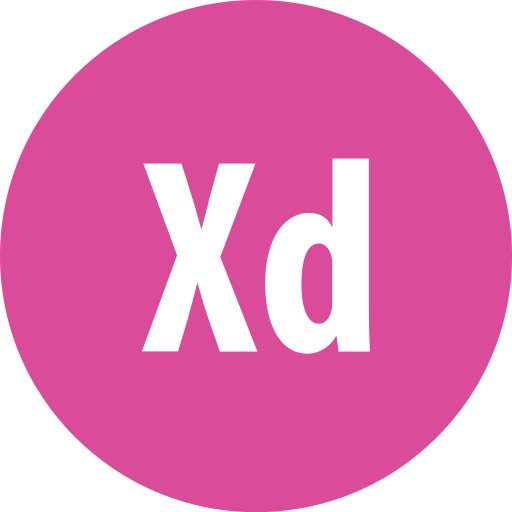
2. Adobe XD
Adobe XD (Experience Design) is a vector-based design tool developed by Adobe Inc. for creating user interfaces and user experiences for web and mobile applications.
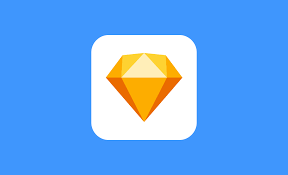
3. Sketch
Sketch is a vector-based design tool primarily used for UI and UX design, available exclusively for macOS. It offers a clean interface for designing websites, mobile apps, and user interfaces.
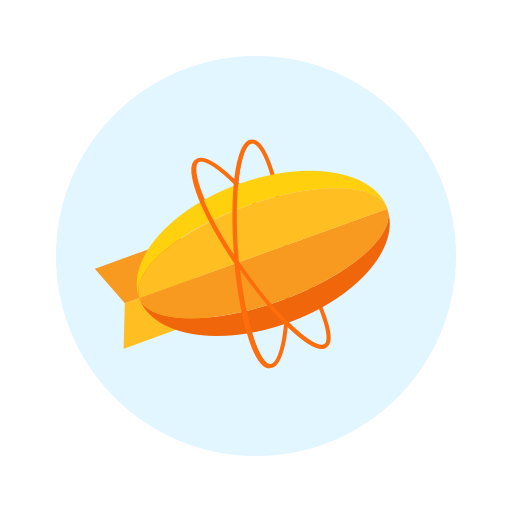
4. Zeplin
Zeplin is a design collaboration tool that bridges the gap between designers and developers, streamlining the handoff process. It transforms finalized designs from tools like Sketch, Figma, Adobe XD, and Photoshop into organized, developer-friendly formats with specs, assets, and code snippets.

5. InVision
InVision is a digital product design and collaboration platform that enables teams to prototype, review, and iterate on designs efficiently. It offers tools for creating interactive mockups, gathering feedback, and streamlining the design-to-development workflow.

6. Balsamiq
Balsamiq is a user-friendly wireframing tool designed to help teams quickly sketch and iterate on user interface designs. It emphasizes low-fidelity, hand-drawn-style mockups that keep the focus on structure and functionality rather than visual details.

7. Canva
Canva is a versatile online design platform that empowers users to create a wide range of visual content, including social media graphics, presentations, posters, videos, and more.

Marvel
Marvel is a collaborative design and prototyping platform tailored for modern digital product teams. It enables users to wireframe, design, prototype, and conduct user testing within a single, intuitive interface
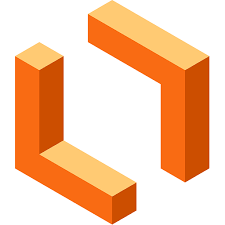
Lucidchart
Lucidchart is a web-based diagramming application developed by Lucid Software Inc., designed to facilitate the creation and sharing of flowcharts, organizational charts, wireframes, UML diagrams, and more.

Overflow
Overflow is a specialized design tool tailored for creating interactive user flow diagrams and engaging design presentations. It enables product and design teams to visualize user journeys, present designs effectively, and gather feedback seamlessly.
